


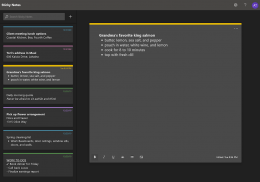




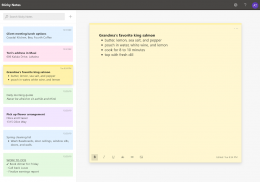
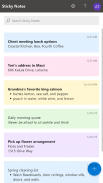

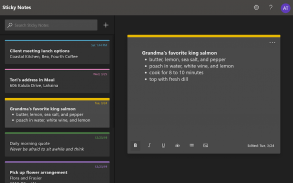
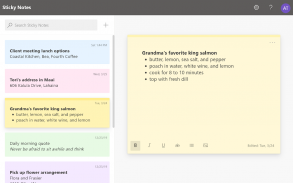
Unofficial Sticky Notes

Deskripsi Unofficial Sticky Notes
DISCLAIMER: I, and this app, are in no way affiliated with Microsoft. But you can help try to get the Microsoft Sticky Notes dev team to consider making a standalone Sticky Notes app by signing the petition at https://www.change.org/standalone-sticky-notes-microsoft. Additionally, the app will give you a one time popup. to remind you, and it won't show up ever again after you close it.
Ever find yourself needing to use the Sticky Notes app that you use on your Windows 10? And maybe you use the syncing feature to take a look at those same notes on the web. There was, and still is the ability to use Sticky Notes in Microsoft's OneNote app, but for certain devices, such as tablets, that option is not available. The only other way to use Sticky Notes from that point is to use the Microsoft Launcher, but not everyone uses that. For that very reason, I decided to create this web based app for those that can't use Microsoft OneNote, and don't want to use Microsoft Launcher.
Perks so far:
* Light and Dark themes + System default option
* You can upload images into notes
* It can be used offline
* Swipe down to refresh
* No ADs (for obvious reasons)
* Open-source! https://github.com/TheAlienDrew/Unofficial-Sticky-Notes
By default the app loads on system theme mode, meaning it goes according to how your system sets the theme for your device. You can press volume up button to force on the light theme, or volume down button to force on the dark theme. From the forced themes, you can always get back to the system default option by pressing the volume down button if on the forced light theme, or by pressing the volume up button on the forced dark theme.
Theme changes are located at https://userstyles.org/styles/170362/microsoft-sticky-notes-dark-mode
* If the app doesn't appear to be loading correctly, please make sure that you have enabled all the required permissions for the app, and that Android System WebView is installed and up-to-date. You can get it at https://play.google.com/store/apps/details?id=com.google.android.webview
PENOLAKAN: Saya, dan aplikasi ini, sama sekali tidak berafiliasi dengan Microsoft. Tetapi Anda dapat membantu mencoba agar tim pengembang Microsoft Sticky Notes mempertimbangkan untuk membuat aplikasi Sticky Notes mandiri dengan menandatangani petisi di https://www.change.org/standalone-sticky-notes-microsoft. Selain itu, aplikasi akan memberi Anda popup satu kali. untuk mengingatkan Anda, dan itu tidak akan muncul lagi setelah Anda menutupnya.
Pernah menemukan diri Anda perlu menggunakan aplikasi Sticky Notes yang Anda gunakan pada Windows 10 Anda? Dan mungkin Anda menggunakan fitur sinkronisasi untuk melihat catatan yang sama di web. Ada, dan masih ada kemampuan untuk menggunakan Sticky Notes di aplikasi OneNote Microsoft, tetapi untuk perangkat tertentu, seperti tablet, opsi itu tidak tersedia. Satu-satunya cara lain untuk menggunakan Sticky Notes dari titik itu adalah dengan menggunakan Microsoft Launcher, tetapi tidak semua orang menggunakannya. Karena alasan itulah, saya memutuskan untuk membuat aplikasi berbasis web ini bagi mereka yang tidak dapat menggunakan Microsoft OneNote, dan tidak ingin menggunakan Microsoft Launcher.
Keuntungan sejauh ini:
* Tema Gelap dan Gelap + Opsi default sistem
* Anda dapat mengunggah gambar ke dalam catatan
* Dapat digunakan secara offline
* Geser ke bawah untuk menyegarkan
* Tidak ada Iklan (untuk alasan yang jelas)
* Sumber terbuka! https://github.com/TheAlienDrew/Unofficial-Sticky-Notes
Secara default aplikasi memuat pada mode tema sistem, artinya itu berjalan sesuai dengan bagaimana sistem Anda mengatur tema untuk perangkat Anda. Anda dapat menekan tombol volume naik untuk memaksa pada tema terang, atau tombol volume turun untuk memaksa pada tema gelap. Dari tema yang dipaksakan, Anda selalu dapat kembali ke opsi default sistem dengan menekan tombol volume turun jika pada tema lampu yang dipaksakan, atau dengan menekan tombol volume naik pada tema gelap yang dipaksakan.
Perubahan tema ada di https://userstyles.org/styles/170362/microsoft-sticky-notes-dark-mode
* Jika aplikasi tampaknya tidak memuat dengan benar, pastikan Anda telah mengaktifkan semua izin yang diperlukan untuk aplikasi tersebut, dan bahwa Sistem Android WebView diinstal dan terbaru. Anda bisa mendapatkannya di https://play.google.com/store/apps/details?id=com.google.android.webview


























